How It Works
Integrate Unblind in 4 simple steps
01
Send Transaction Data
Pass the raw transaction hex to our API endpoint before user signature.
One API call→
02
We Translate & Analyze
Our engine decodes, simulates, and translates the transaction into plain language.
100% coverage→
03
Risk Detection
Detects scams, fraud, phishing, and suspicious patterns in real time.
Before any loss→
04
Display to User
Show clear, risk-flagged transaction details directly in your wallet or dApp.
Frictionless UXWhy Wallets Choose Unblind
Premium Market Positioning
Stand out as the wallet with transparent, secure signing. Differentiate from competitors.
First-mover advantageOnboard Users Faster
New users understand transactions immediately. No learning curve, instant confidence.
70% faster onboardingCut Support Costs 30-40%
Users know exactly what they signed. Fewer 'What did I just approve?' tickets.
$50-200 saved per ticketIncrease User Lifetime Value
Trust drives retention. Users who feel safe stay longer and transact more.
$100-1,000+ per userPrevent Fund Losses
Stop scams, drainers, and phishing before users sign. Protect reputation and assets.
$1.7B lost in 2024


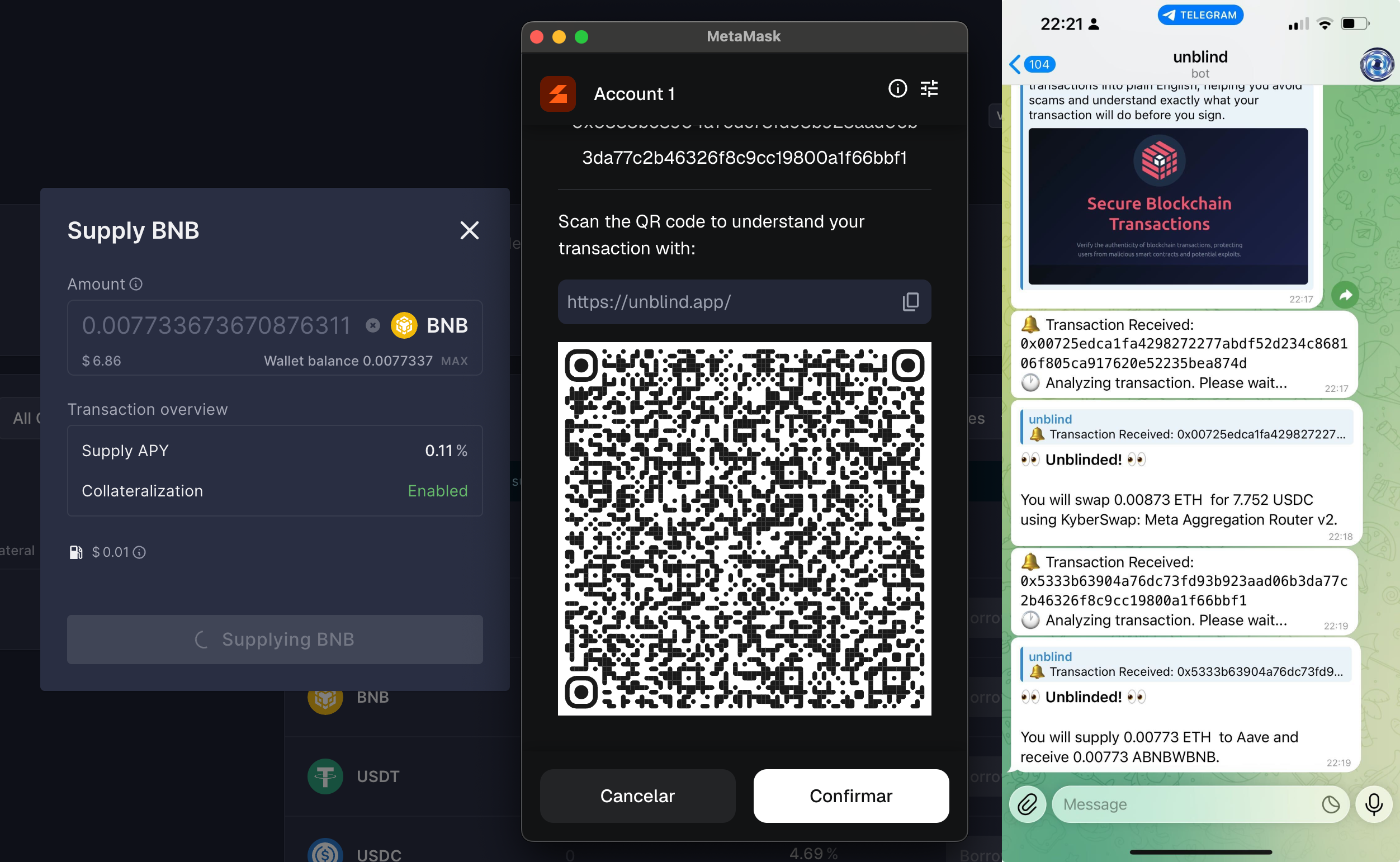
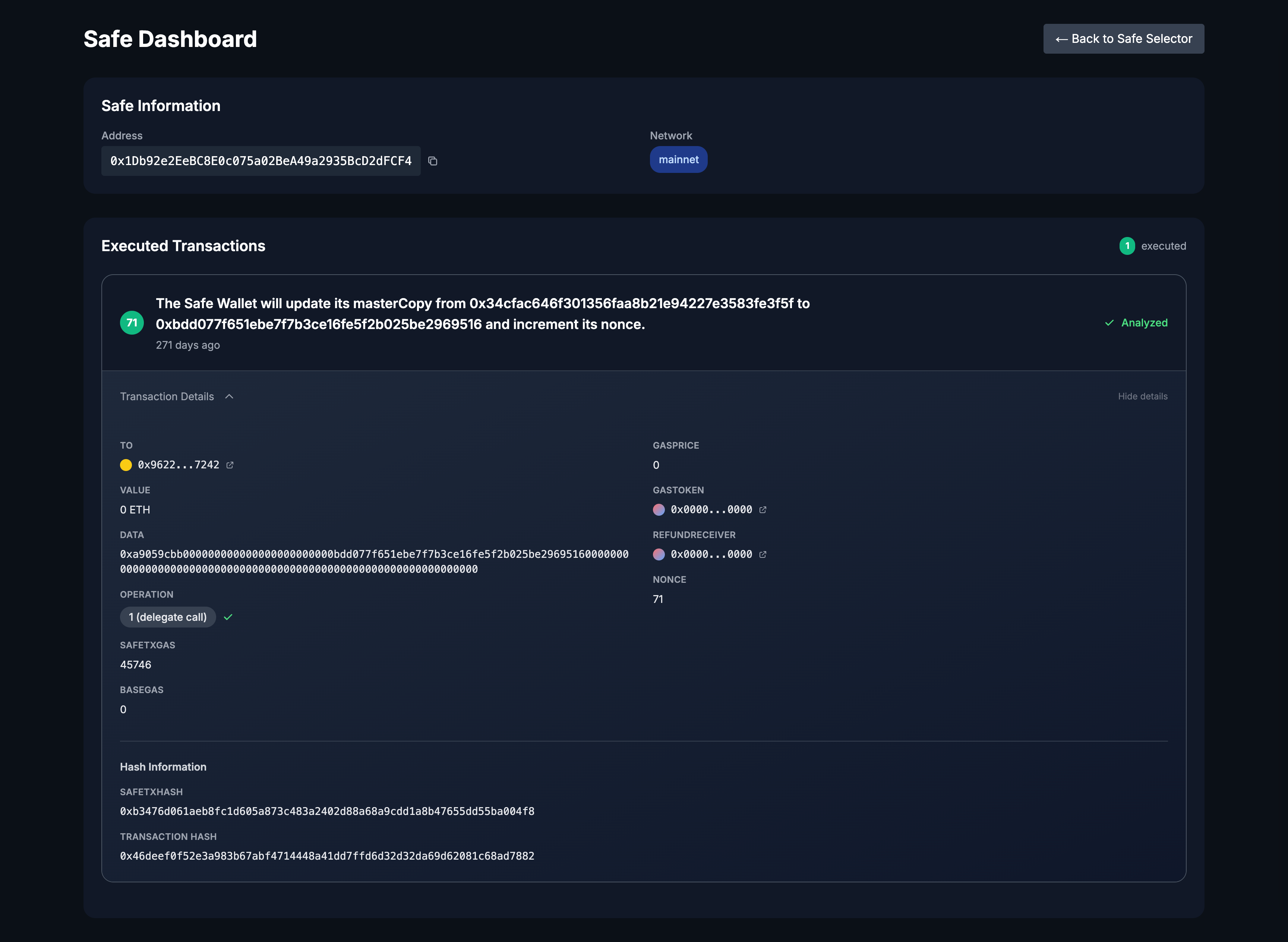
Proven. Trusted. Live.
in user assets recovered from real attacks in 2025 by Bitfinding team
Real impact"Unblind clarifies intent and protects before disaster. This is the future of safe Web3 transactions."
Austin Griffith
Ethereum Foundation
See It Live